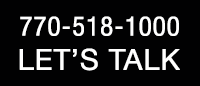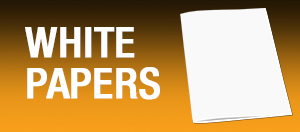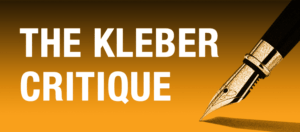Here in the barn, we’re always testing out the latest and greatest apps and websites that help put technology to work for our clients and associates. One subject that comes up this time of year is managing the seemingly endless flow of content we receive through emails, newsletters and websites. According to the popular website Quora.com, more than 94,000 news articles are posted to the web on a given day. Throw in the free templates, ebooks, white papers and other content vehicles available, the process of categorizing and consuming worthy information is a major challenge. If you’re not on top of this stream, it can quickly become an out of control fire hose.
As you start out the New Year, we’ve listed below a few apps and websites we frequent to help corral the content monster here at Kleber & Associates. Each offers their own advantages and approach – take a quick spin and see if one is right for you. While the tried and true RSS feed remains a popular option, we enjoy the slick interface and “magazine” feel these programs offer. Using the same RSS technology, we find them easier to read, share and view on your mobile device. As a marketing professional, think about using these readers across your entire team and with sales as well – if everyone is eating from the same tree, you’ll be amazed at the alignment.
What are some of your favorite readers? We love hearing from our readers. Email jpeters@kleberandassociates.com
Happy Reading!
NewsBlur
NewsBlur may look familiar to old Google Reader users – the interface is a near carbon copy to the popular service Google shuttered in July of 2013. NewsBlur can categorize blogs, websites and other feeds with a simple filing system that doubles as your navigation menu. When Google Reader first closed, NewsBlur was inundated with new users and had to cap new users. Free accounts are capped at a set number of follows but the paid service is more than reasonable for unlimited sites. www.newsblur.com
Feedly
The demise of Google Reader sent a shockwave across the internet. In its place, Feedly quickly rose to the top thanks to a simple navigation menu and powerful search function. We are big fans of the Feedly browser extensions which make sharing and archiving articles a cinch. www.feedly.com
FlipBoard
In terms of presentation, FlipBoard is our top pick with smooth animations and true magazine look/feel. Much like the other readers, FlipBoard offers a massive cross-section of topics where you can store personal and professional articles in one program. FlipBoard really shines on a tablet device. www.flipboard.com
Pulse
Pulse is a little unique in that it uses a proprietary content engine to find and elevate news articles based on your given interests. Windows 8 users will find comfort in the program’s tile organization versus a running list – it’s a cool effect that looks amazing on a mobile device. www.pulse.com